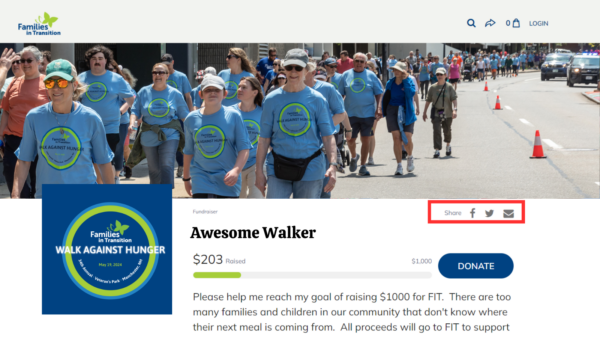Posted On:
How to claim your fundraising page for the Walk Against Hunger
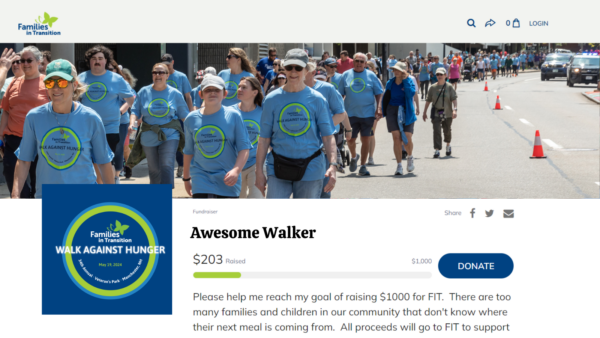
Here’s how to set up your page:
- Search your email inbox for “Claim Your Fundraising Page”
- This is an automatic email sent to your inbox when you registered
- In the email, click the button that says “Claim Your Fundraising Page”
- Give your page a name
- Add a headline
- Set your fundraising goal
How to customize your page further:
- Add a profile picture
- Add your personal story about why you choose to walk
- Post regular updates
- If you’re a part of a team, be sure to connect your team to your page!
How to share your page:
- You can copy and paste the direct URL to your page or use the share icons!