Posted On:
How to text your fundraising page
Texting is an easy way to share your fundraising page with your family and friends!
See below for four easy steps to send your page link via text message.
Step 1: Navigate to your fundraising page using your phone’s internet browser.
Hint: You can find a link to your fundraising page in your email
Step two: Once on your page click the arrow button in the right-hand corner

Step 3: Select the text message icon from the share options
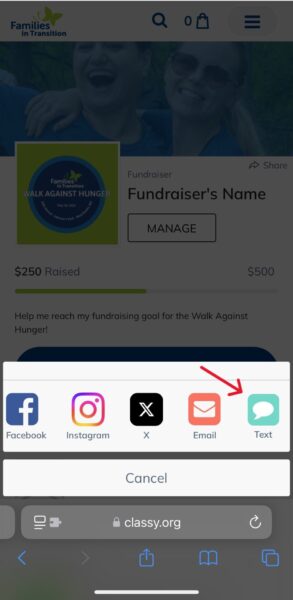
Hint: Clicking the text icon will open the messaging app on your phone
Step 4: Select who you want to text, add a personal message, and send!
